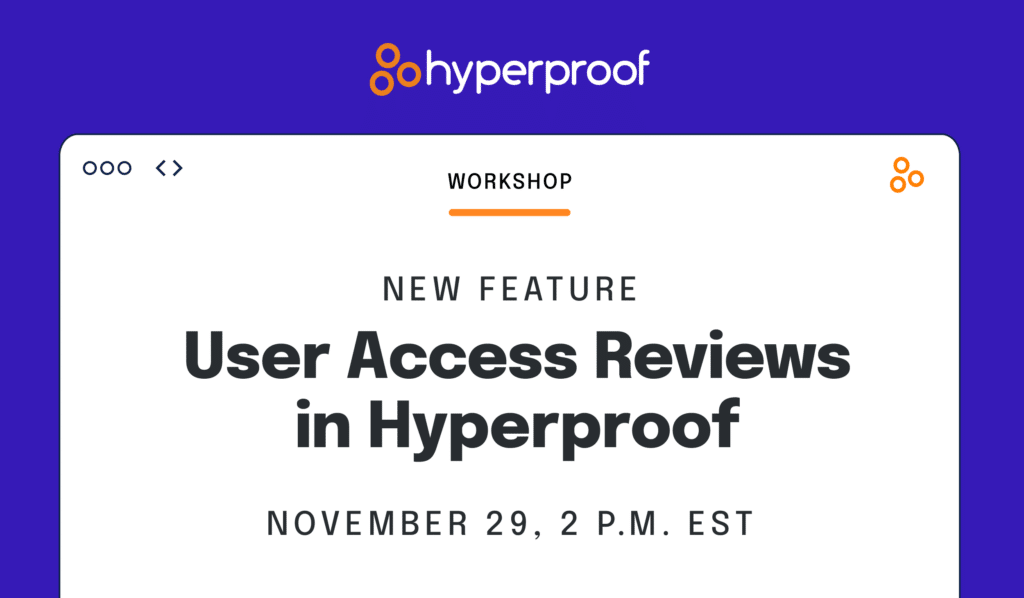Save Time and Simplify Access Management with Hyperproof Groups
Every compliance program relies on teamwork across object owners, auditors, and stakeholders. But as teams grow, managing who has access to what quickly becomes complex. That’s where Groups comes in.
Groups is the next evolution of our access management system, replacing the old Teams feature and delivering far more flexibility and control. With Groups, admins and compliance managers can quickly assign permissions, improve collaboration, and reduce the manual overhead of adding and managing individual users across multiple compliance activities.
Groups let you organize your people for faster, simpler collaboration. Add team members to a group once, then assign that group to multiple objects; no need to manage individual access repeatedly. It’s a smarter, faster way to save time and boost efficiency.
Why we built Groups
Collaboration in Hyperproof happens across many objects: controls, issues, requests, risks, policies, and more. The Groups feature eliminates the friction of adding users to each object individually. Now, you can organize users into logical sets (like Legal, Security, or HR) and grant or revoke access in one action. Whether onboarding a new team member or adjusting ownership of an audit, Groups ensures everyone has the right access instantly with no extra clicks required.
How it works
1. Create a group
Admins can create a group from the People page in just a few clicks. For large organizations, the Import feature allows bulk creation and membership setup, saving hours of manual work during implementation or reorganization.
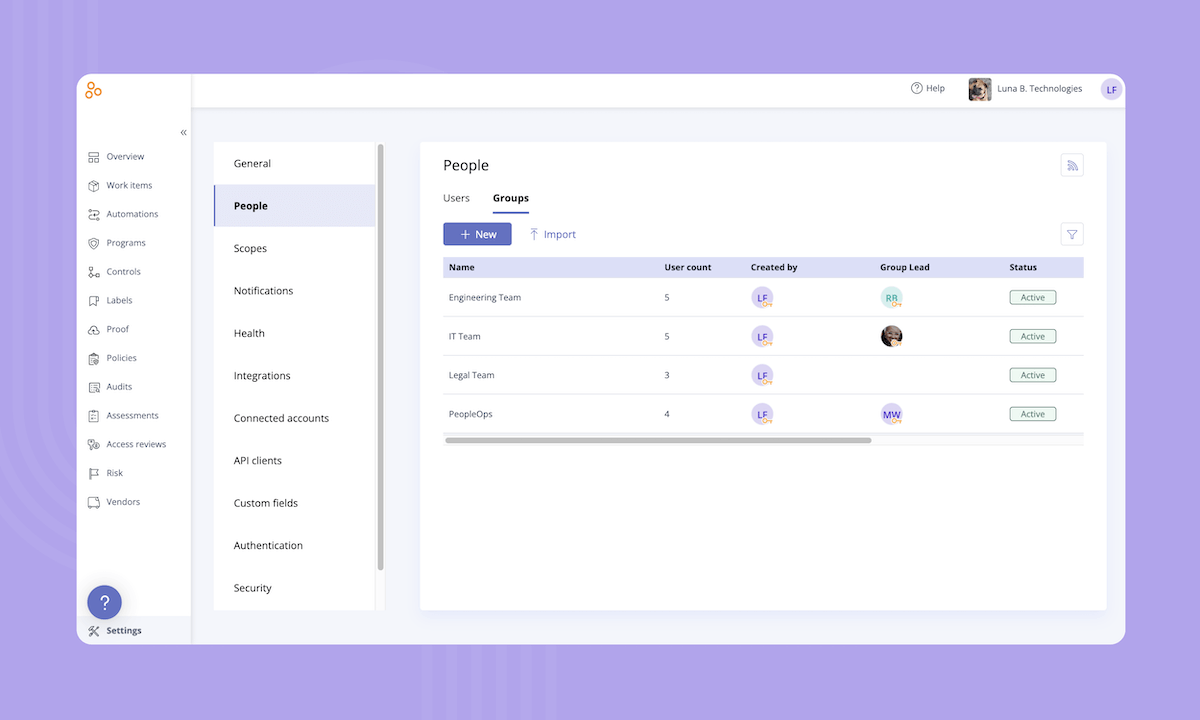
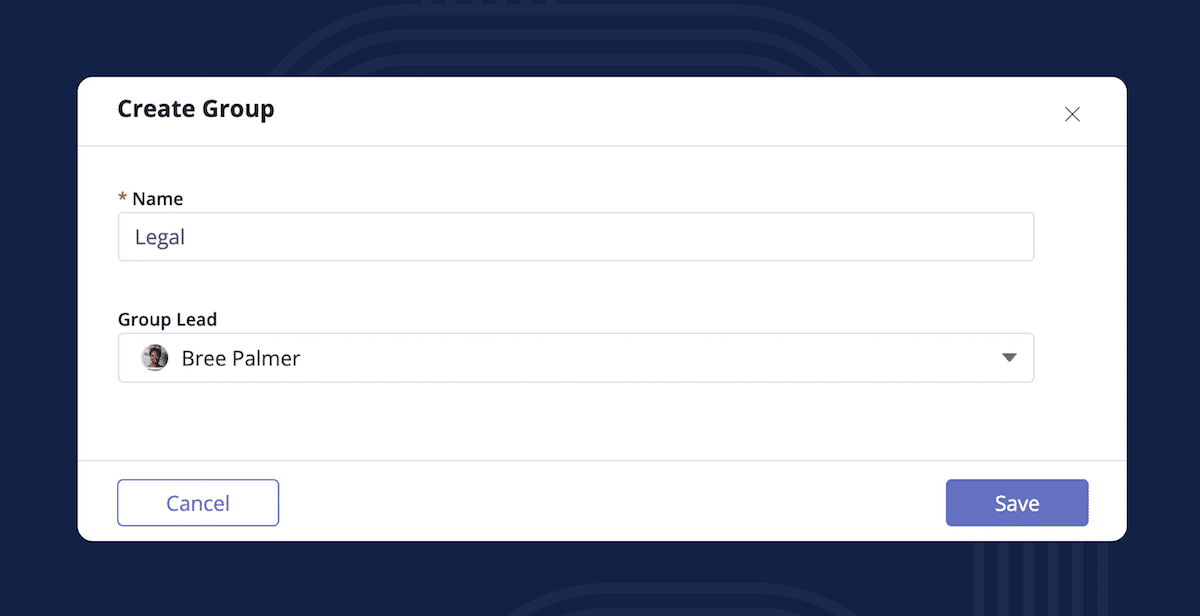
2. Add users
When you add a user to a group, they automatically inherit all of that group’s access permissions across the platform. For example, adding a new lawyer to the Legal group instantly grants them access to all relevant issues, policies, and requests assigned to that group.
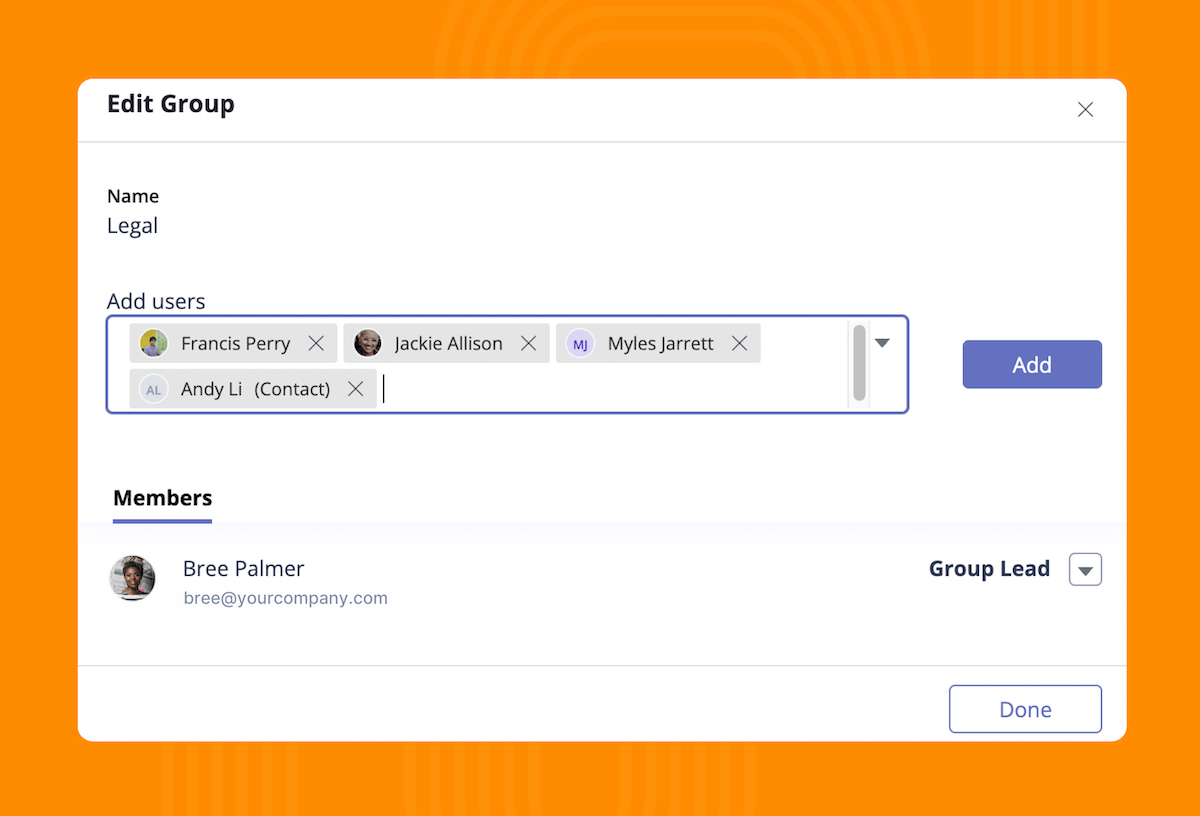
3. Assign the group to objects
Groups can be assigned as Managers, Contributors, or Viewers to most Hyperproof objects. Every group member inherits the assigned role, keeping access consistent and ensuring accountability at every level.
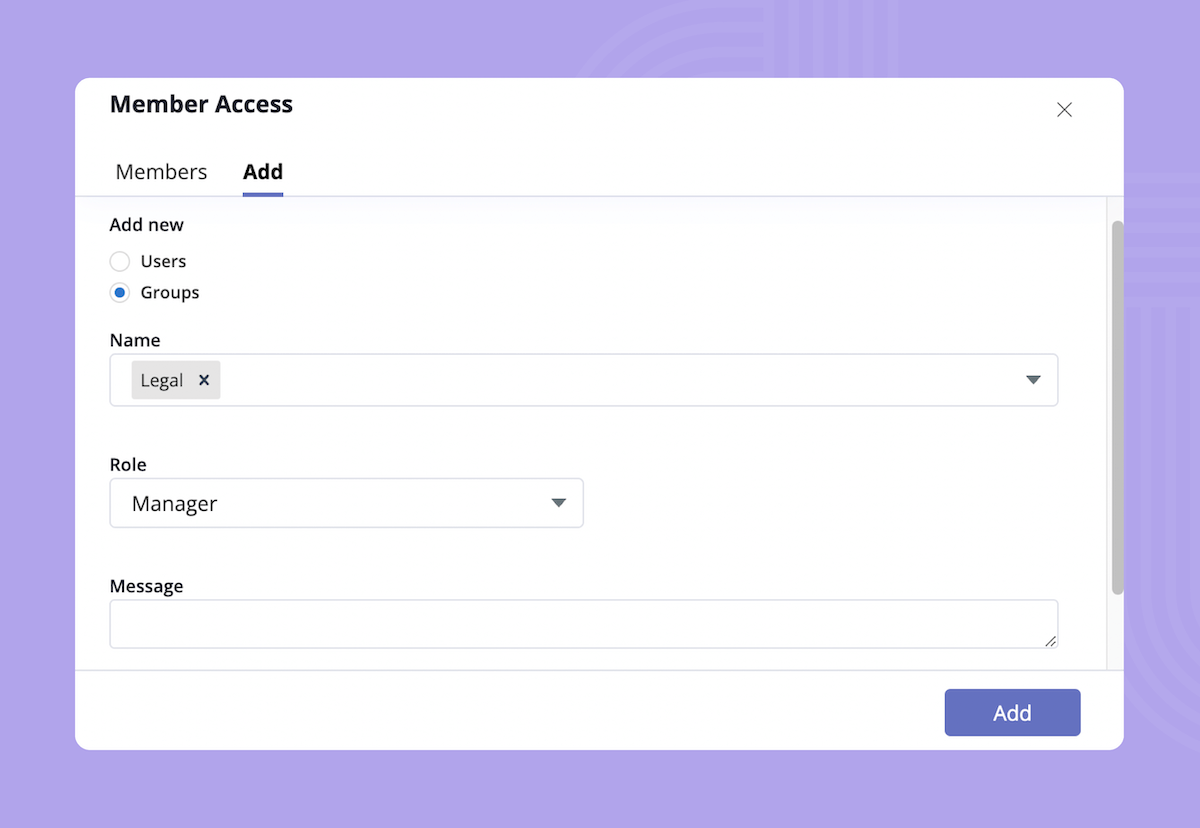
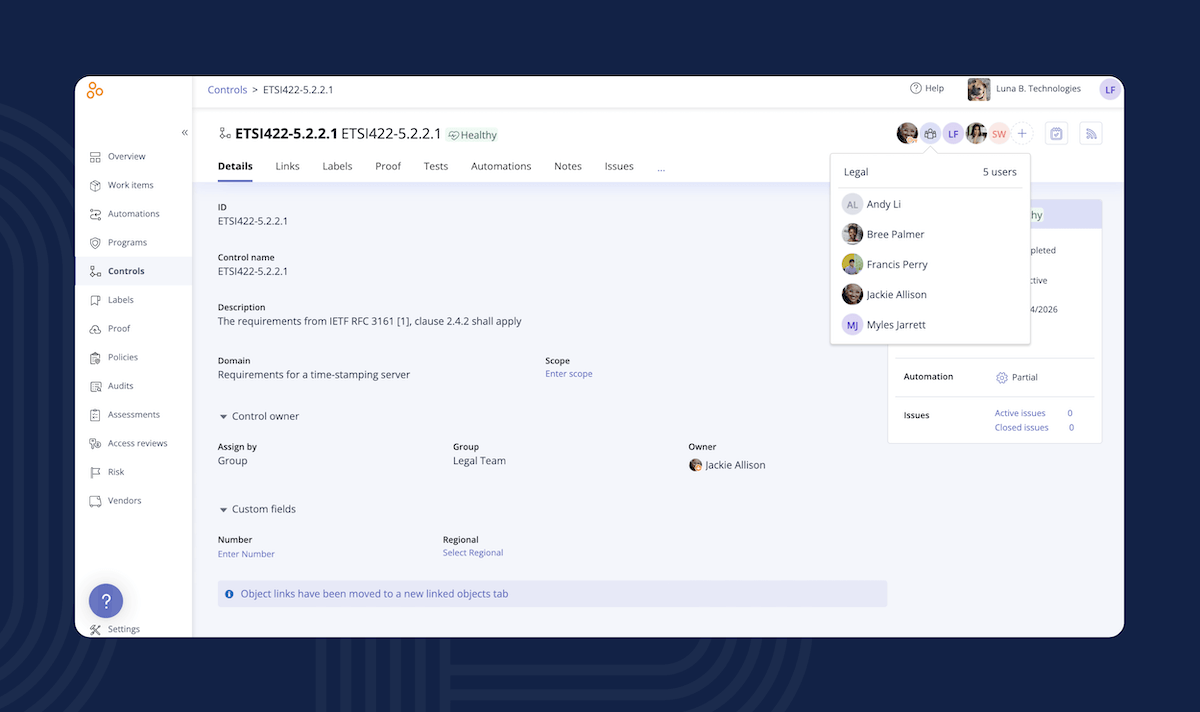
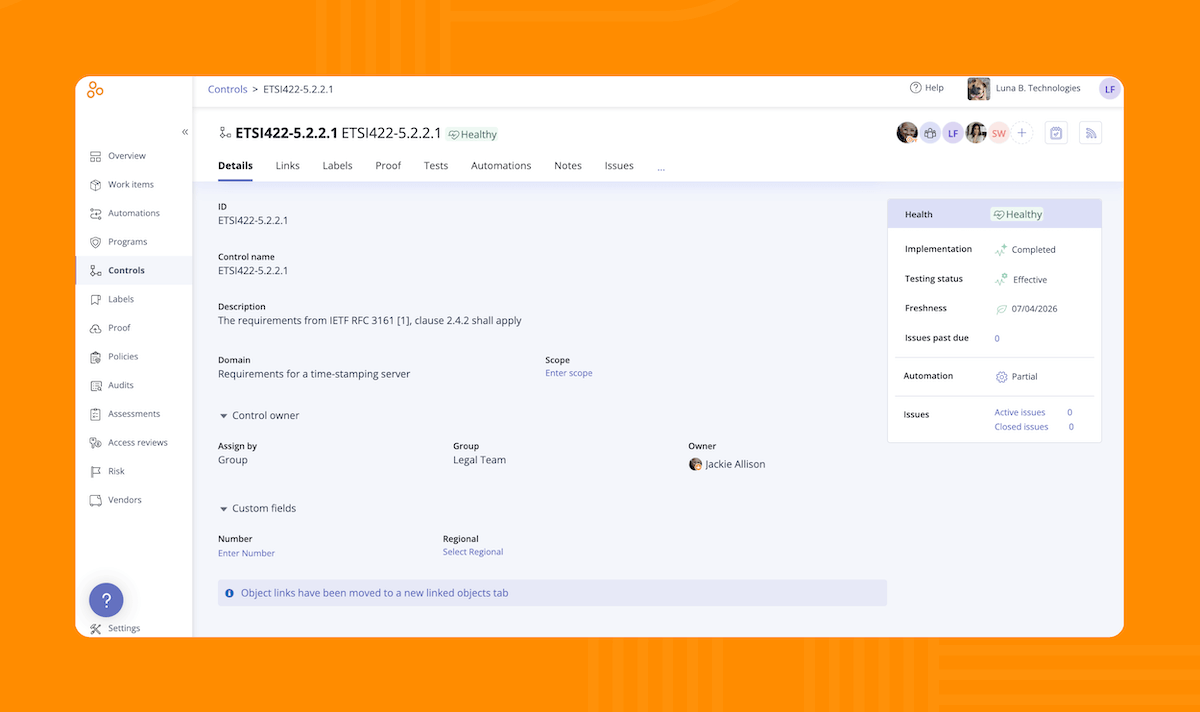
4. Drive ownership and accountability
When a group owns an object, the entire group takes collective responsibility. If the group has a designated Lead, that person is automatically identified as the object’s point of contact. This ensures clear ownership without bottlenecks.
Real-world results
Faster onboarding
New employees get immediate access to what they need on day one.
Simplified access reviews
Audit and compliance teams can easily verify permissions by reviewing group-level settings.
Improved collaboration
Teams can work seamlessly across controls, issues, and requests without repeated setup.
Scalability for enterprise
Perfect for large organizations managing hundreds of users across multiple frameworks or departments.
Get started
Ready to simplify access management and scale your compliance operations? Try Groups in your Hyperproof environment today.
Groups are available now to all Hyperproof customers. To learn more, visit the Help Center or watch our Getting Organized with Groups workshop on demand.
See Hyperproof in Action
Related Resources
Ready to see
Hyperproof in action?